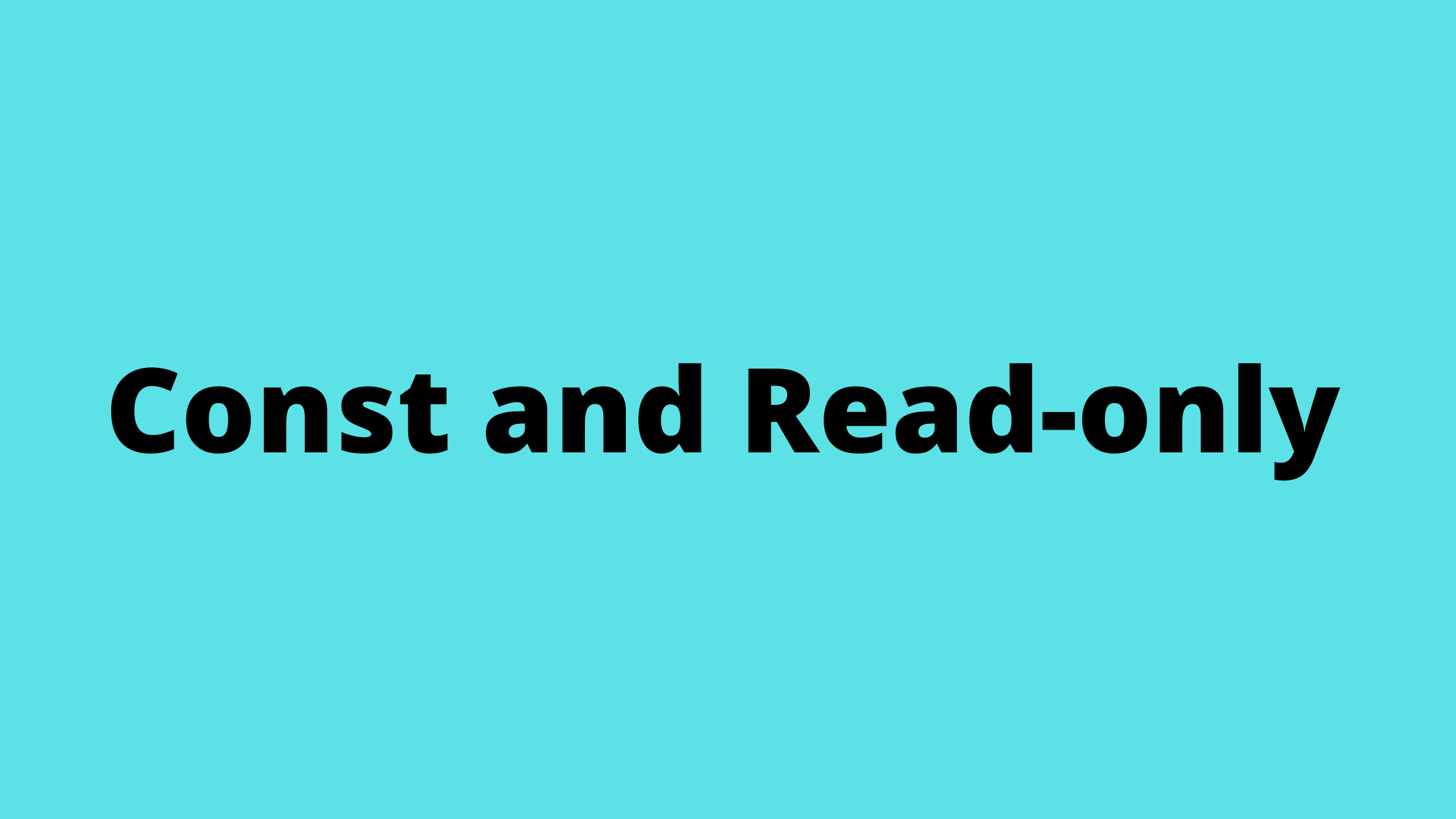Const:
In this article, we are going to discuss the two keywords in c#. const keyword used to declare the constant variable in the program. The constant variable is constant throughout the program, once we assign value to the constant variable we can’t change it.
Example:
class GeekFrisk
{
public const int a = 10;
public const string WebsiteName = "geekfrisk";
static void Main(string[] args)
{
Console.WriteLine("Value of a {0}",a);
Console.WriteLine("Value of Website {0}", WebsiteName);
Console.ReadLine();
}
}
Read-Only:
In c#, we can use the Readonly keyword to declare the read-only variable. we can assign the read-only value when we declare or in the constructor, we can assign value to the variable.
Example:
class GeekFrisk
{
public readonly int Age = 25; //Assign value when we declare the variable
readonly int A;
readonly string Website;
public GeekFrisk(int b, string WebsiteName)
{
A = b;
Website = WebsiteName;
Console.WriteLine("Age {0}", Age);
Console.WriteLine("Value of A = {0} "+" and "+ "Value of Website = {1} ",A,Website);
}
static void Main(string[] args)
{
GeekFrisk geekFrisk = new GeekFrisk(10, "geekfrisk");
Console.ReadLine();
}
}
Difference between ReadOnly and Const Keyword:
| ReadOnly Keyword | Const Keyword |
|---|---|
| Readonly field created using readonly keyword | The constant field created by using the const keyword |
| Assign read-only field while declaration or in the constructor | Constant field assign only when declaring the field |
| We can’t create/declare a read-only field inside the function | We can create a const field inside the function |
| Readonly is Runtime constant. | Const is compile-time constant. |
| Value of Readonly field can be change | Value of Const field can’t be changed |
| Static modified we can use with readonly | Static modified we can’t use with const |
Need help?
Read this post again, if you have any confusion or else add your questions in Community